A quick report is a row-and-column style report; this is the most common type of report. To create a quick report, choose Quick Report from the New menu.
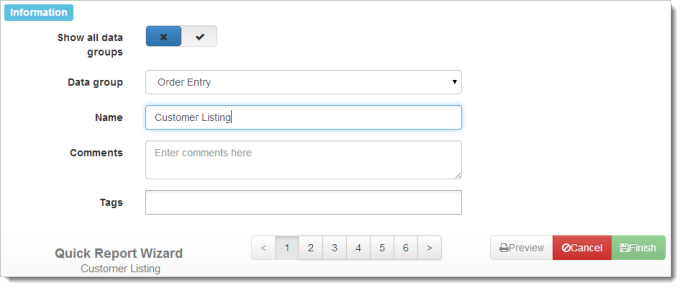
There are six steps in the Quick Report Wizard:
-
Step 1: Information: specify the report name, comments, and tags.
-
Step 2: Data Selection: choose the fields for the report and how they should be formatted.
-
Step 3: Grouping and Sorting: select how the fields are grouped and sorted.
-
Step 4: Filtering: choose which records to include and exclude.
-
Step 5: Report Options: specify the orientation, template, paper size, margins, and other options.
-
Step 6: Security: select which roles can access the report.
To move from one step to another in the wizard, click the next or previous buttons or choose a specific step number from the toolbar at the bottom.
The bottom right of the wizard has buttons to preview the report, cancel editing the report, or finish and save the report. You can preview your report any time after you have selected at least one field in the report. This is handy, since you can change something in the report, preview it to see how it looks, change it, preview again, and so on.