The first step in this wizard is to enter the following information:
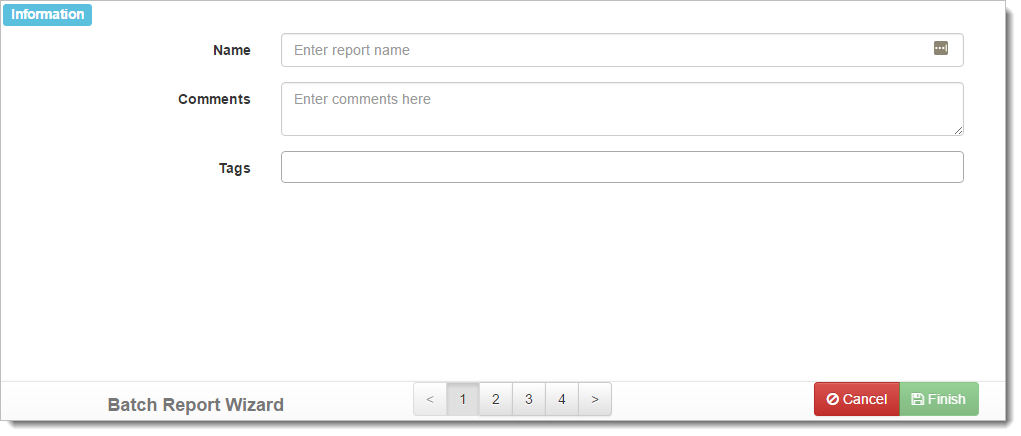
-
Name: the name of the report. Although you can go to another next step without entering a valid name, you cannot click Finish to save the report.
-
Comments: any comments entered here appear in the Information window for the report in the Reports Explorer. You can expand the text area for entering comments by dragging the handle in the lower-right corner of the area.
-
Tags: the tags for the report. Click in the Tags area to display a drop-down list of tag names. Select one from the list to add that tag to the report. To remove a tag, click the “x” to the left of its name. You can add as many tags as you wish to a report.