The Expression Editor appears when you click the “…” button for the Condition property of a formatting rule or for the Expression property of a calculated field. This dialog helps with entering a valid expression.
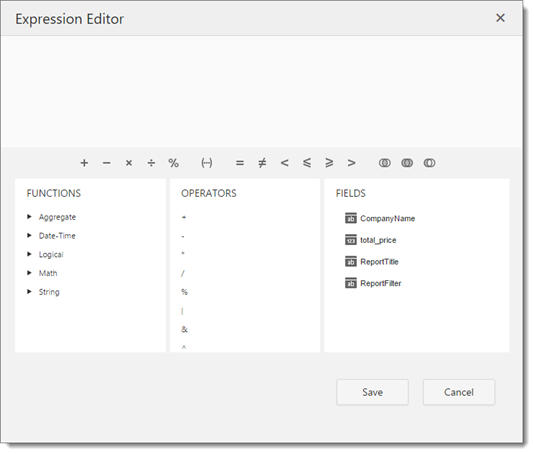
There are several sections in this dialog:
-
The large edit box at the top is where you enter the expression.
-
The list of symbols across the dialog acts as a toolbar; click a button to insert that symbol into the current cursor position in the expression. The three buttons at the right are for And, Or, and Not.
-
Functions displays a list of the built-in functions. Note that these functions are different than the ones listed in the Expressions and Function Reference topic; the functions in that topic are used in Horizon Reports formulas while these ones are used in advanced layout report expressions.
-
Operators shows the various operators you can use, such as + and -.
-
Fields displays the fields in the result set for the report.
After entering the desired expression, click OK to save it.