The Monitor Active Reports function in the Tools menu launches a dialog that you can use view a list of reports currently running on the server.
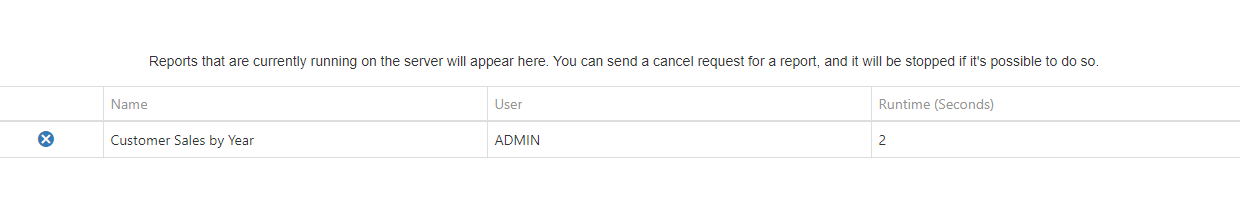
The list of reports has columns for the Name of the report, the user who ran the report, and the total run time of the report.
You can use the ( ) button to send a cancellation request to the server. If it’s possible to cancel the report, the server will stop processing it and return a cancellation message to the user.
) button to send a cancellation request to the server. If it’s possible to cancel the report, the server will stop processing it and return a cancellation message to the user.